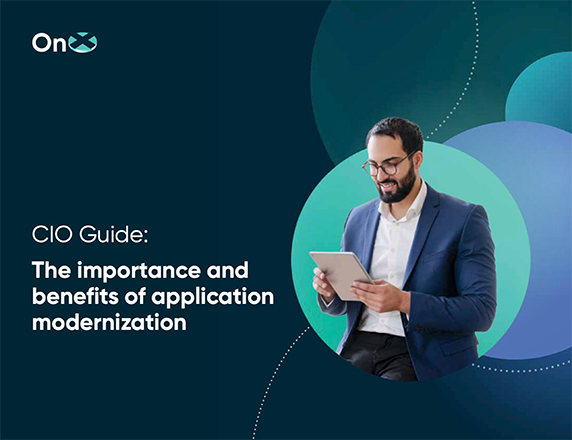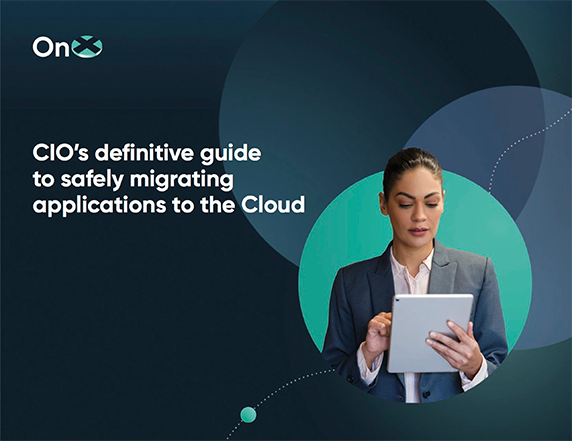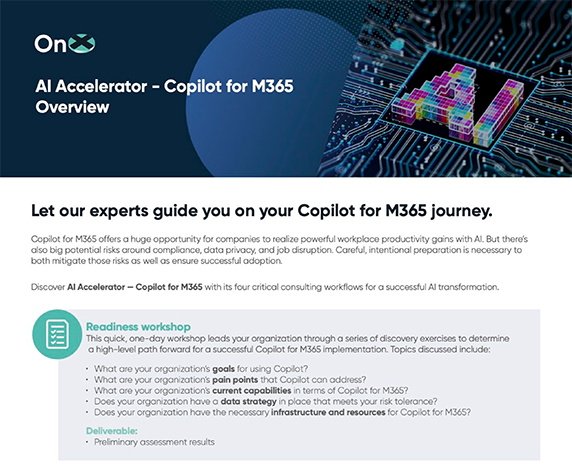Webex Calling overview
With corporate communications growing increasingly complicated each year, companies are steadily shifting away from legacy phone systems in favor of Unified Communications as a Service solutions. Cisco Webex Calling is one such solution. The cloud-native application functions through one platform to integrate telephony services and communications apps without disrupting workflows or devices. Webex Calling is an economical UCaaS platform and hosted phone system perfectly suited for small and midsize businesses.
This post will delve into the ways that deploying Webex Calling from OnX conserves resources for your company in the form of time, budget, and IT workload.
Key advantages of Webex Calling
A hosted phone system via Webex Calling has many benefits, which include:
Collaboration and meetings
Webex Calling raises the bar for meetings with high-fidelity audio calls and crystal-clear video calling. Additionally, customers can integrate existing equipment, such as VoIP-enabled headsets, into the hosted phone system. Also, through the Webex Go app, employees utilize personal or company smartphones to attend meetings, send messages, and collaborate in a secure environment.
The Webex Go application defends privacy through a second phone line designated for “work.” The app uses the same audio-visual and security features as the Webex Calling application. Webex also offers a line of integrated cameras, speakers, monitors, and other devices to build out physical meeting spaces.
SaaS integrations and administrator tools
Webex Calling integrates with many other collaboration applications, such as Microsoft Teams. Users can switch between SaaS tools without exiting the Webex workspace or rearranging processes.
Administrators gain greater visibility through the Control Hub, allowing them to create custom analytics and easily monitor calls, messaging, and workflows.
Data security and recovery
Security is baked into Webex Calling. Security features include advanced encryption options and data loss prevention (DLP). Webex protects networks by creating high survivability, which lets customers communicate internally during a service outage.
Also read: How to achieve a successful UCaaS migration
Deploying Webex Calling with OnX
Configuring and conforming Webex Calling to current business processes can be challenging. Luckily, OnX is deeply experienced in building hosted phone systems for our clients, utilizing innovative offerings such as our “Cisco-as-a-Service” solution.
Customers can expect a smooth experience with our vetted methodology. The OnX implementation process uses a phased system that guides clients through the following steps:
- Consultation. OnX assesses your current communications systems to learn which hosted phone solutions, applications, and platforms would function best in your company’s unique situation. The project management team then leads you through the remaining steps of the process, answering any questions or concerns.
- Build. OnX engineers plan and execute customized implementations that keep your processes and goals a priority.
- Transformation. The platforms, applications, and other solutions launch and are fine-tuned to maximize efficiency.
- Support. At this point, OnX can either transition to technical support or step into a fully managed service role to minimize the burden on your IT department.
The process in a nutshell: After the initial consultation, our team discovers that Webex Calling is the best solution for your communications needs. Then the engineers implement and launch, utilizing a proof of concept as needed, and stress testing the system, seeking out weaknesses in the hosted phone system. Next comes the pilot launch, in which any kinks are ironed out before the company-wide implementation. Finally, OnX transitions to support or fully managed Webex Calling.
Learn more: The key factors in choosing UCaaS over traditional PBX
Why OnX?
Webex Calling is a cloud-native application, meaning system updates happen automatically with zero downtime. The hosted phone system through Webex Calling streamlines efficiency, scales on demand, and seamlessly integrates with new SaaS solutions to hone operations further.
OnX has a long history with Cisco, which includes certification as a Cisco Gold Partner in Powered Services. When you choose OnX to implement Webex Calling, your business accesses our wealth of experience, vetted methodology, and a team of project managers, consultants, and engineers. Simply put, OnX implementation leads to streamlined workflows, increased productivity, and savings through transparent, fixed monthly fees.
OnX is committed to your company’s growth and success. Get in touch to learn more about Webex Calling and Unified Communications as a Service.