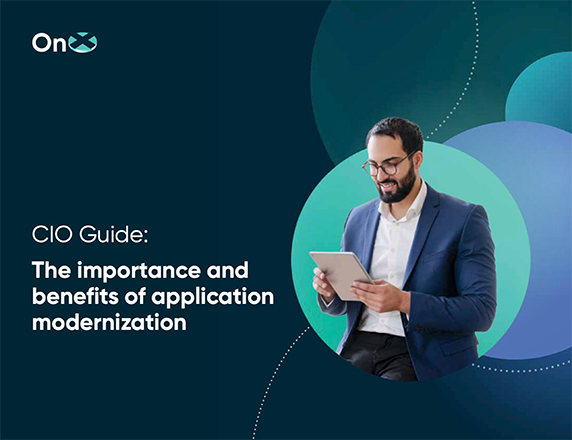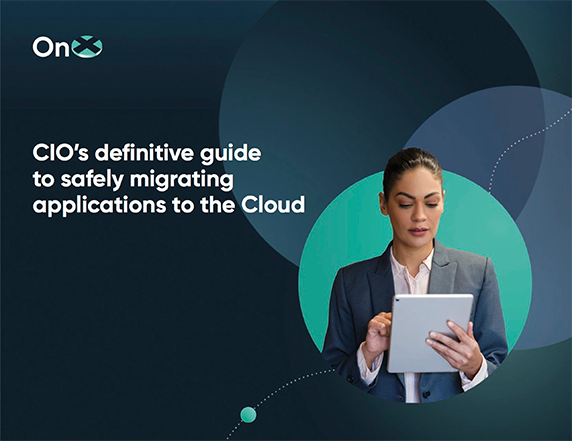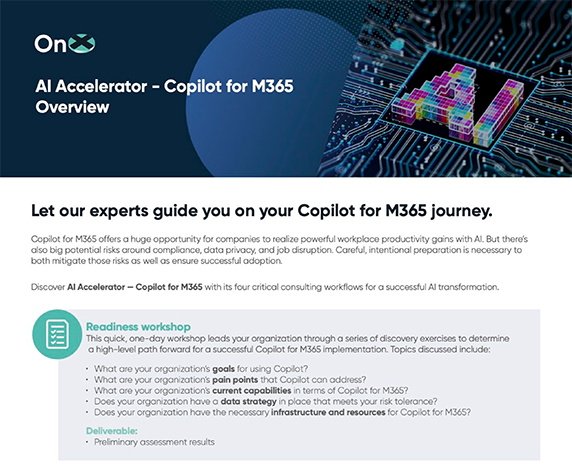According to Gartner, 39% of knowledge workers globally will work remotely by the end of 2023. Additionally, they predict 51% of U.S. workers will continue working in a hybrid environment, with 20% transitioning into full-time remote status. In their words, hybrid work will “remain prominent” for many years. Hybrid and remote work options are no longer optional for employers.
Despite these statistics, many organizations fail to provide fast, secure communications in their distributed workplace. To better meet the demands of hybrid teams, many organizations are looking to Unified Communications as a Service (UCaaS) systems powered by Microsoft Teams Voice (MSTV). But of the 270 million some-odd Teams end users, only 12 million have enabled the Voice functionality. While many CIOs cite concerns over deployment, licenses, and budget, they miss out on many cloud-based benefits by opting out of Teams Voice.
OnX has guided IT teams through MSTV adoption numerous times. Below are seven steps to a successful Microsoft Teams Voice migration.
Benefits of migrating to Microsoft Teams Voice
Even though the obstacles to a fully integrated UCaaS system are not insignificant, the benefits far outweigh the drawbacks:
- A perfect fit for modern hybrid workforces.
- Increased visibility and control for system admin.
- Access to collaboration tools like messaging, whiteboards, video calls, and secure file sharing.
- Transition between communication forms seamlessly (for example, switch from messaging to a voice or video call).
- Full integration with other Microsoft applications.
- Cost efficiency and lower monthly communications operating expenses.
1. Inventory existing communication systems
The first step of migrating to Microsoft Teams Voice is to take stock of your current phone and communication systems—internally or with an MSTV integration partner like OnX. In the inventory, you will answer questions like:
- What role does your communications system play in your organization’s business objectives?
- Which stakeholders does your phone system connect? End-user to support? Internal team members? Both?
- What are the current costs and active contracts of your communications?
- What routing system is in place, and how is it documented?
Experienced providers can effectively guide your team through the process and spawn questions that would otherwise go unanswered.
2. Define the conditions of success
Specifying specific goals for your Microsoft Teams migration is a vital step. Common objectives may include:
- Condensing operating expenses for maximum cost efficiency.
- Enhancing UX for end-users and employees.
- Increasing support for remote employees.
- Boosting overall efficiency and productivity across departments.
Also read: Improve network performance with UCaaS and SD-WAN
3. Decide on key functionalities
Once you determine the success metrics, your team can pick through the multitude of features available in Microsoft Teams Voice and choose the most important one. These features could include:
- IVR/Auto attendants – Modern virtual receptionists can now reasonably mimic human receptionists and can be managed simply over a mobile device with minimal oversight.
- Voicemail transcription – Send voicemail transcripts directly to an employee’s email account for maximum visibility.
- Mobile device pairing – Remote employees can receive work calls and messages via the Teams app on their connected phone or device.
4. Choose a calling plan
Several voice plans are available over Microsoft phone networks.
- Operator Connect – This plan features deep integration with Teams for improved call quality and more powerful administrative controls via the Teams admin center dashboard.
- Direct Routing – This enterprise-level plan offers PSTN connectivity to the Teams PBX.
OnX engineers can help you choose between the two options or customize your solution with features from each.
Learn more: Why should you choose Microsoft Teams Voice for your company?
5. Confirm the resilience of your network
In some cases, the migration to Microsoft Teams may lead to increased bandwidth usage for your company. Because of this, you must ensure the strength of your network with rigorous failure testing of:
- The LAN. Audit your local area network to ensure it can handle the speed necessary for smooth audio and video calls. Or work with an integration partner to perform the testing.
- Firewalls. Modern firewalls need a lot of processing power to block malware and direct network traffic.
- High-speed redundancies. Efficiency and redundancy are necessary for hybrid environments. Modern firewalls come standard with SD-WAN systems that support multiple network loads.
6. Look into regulatory requirements
Compliance rules differ from province to province. OnX can guide your team to understanding local compliance rules associated with migrating to Microsoft Teams Voice and help you avoid the consequences of falling out of compliance.
7. Plan ahead
The migration of hundreds or thousands of team members to Microsoft Teams Voice requires a systematic approach to avoid system outages or slowdowns. Maintaining service and internal communications during the upgrade process takes careful planning.
Other potential pain points include:
- Updated communications training for existing staff and new onboarding processes.
- Mobile pairing and device management.
- Upgrading infrastructure or transitioning to an Infrastructure as a Service (IaaS) model.
Learn more: Microsoft and the new collaboration world
Choosing the right implementation partner
Migrating to Microsoft Teams unfolds over the course of months, and the optimization process might take place over several years. To ensure your organization successfully implements a fast and efficient UCaaS system, consider working with an experienced implementation partner like OnX.
OnX has led hundreds of clients through the MSTV adoption process and provides ongoing technical support post-implementation. OnX holds certifications from Microsoft as a Solutions Partner with advanced specialization in Calling for Microsoft Teams. OnX goes beyond the service provider role and serves as an integrator, helping your business get the most out of its communications investment.