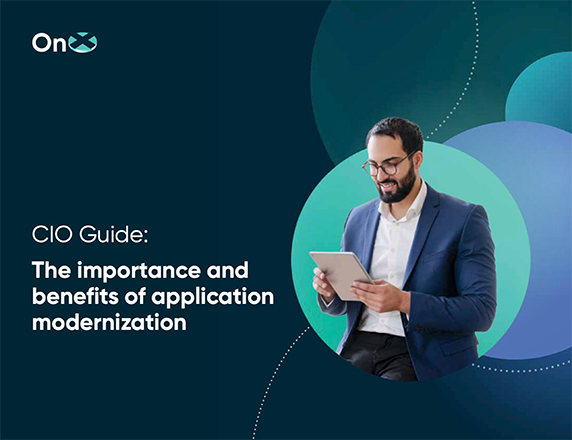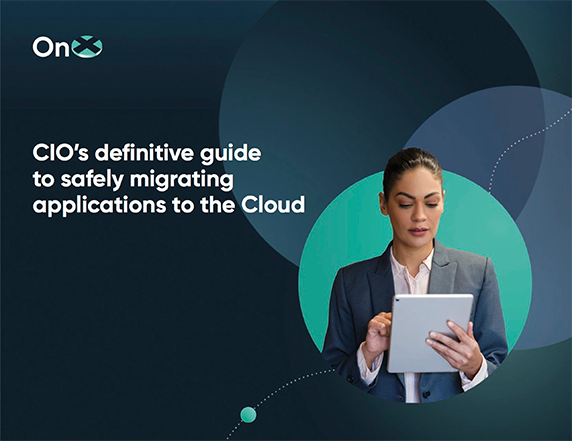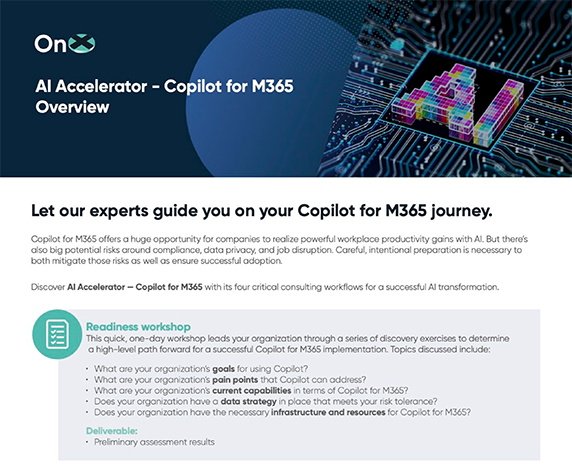From solo entrepreneurs sharing spreadsheets on Google Drive to corporate behemoths maintaining operations around the world, there’s a cloud option for nearly every situation. The challenge is finding the right mix for your specific needs and unique business objectives.
It’s never one-size fits all in the world of exponentially growing data and risks.
The public cloud lets you access server space from tech giants like Amazon Web Services, Google, and Microsoft Azure. You pay only for what you use and is perceived to be relatively cheap but can also become quite complex to navigate.
Private clouds hosted in servers in your data center or with a private cloud provider like OnX use technologies like virtual machines and containers to deliver the same kinds of IT services available in the public cloud but in a dedicated or multi-tenant delivery model.
Hybrid clouds shoot for the Goldilocks approach, finding the just-right mix of public and private options to suit the optimal needs of your infrastructure and applications.
| Public | Private | Hybrid |
|---|---|---|
|
|
|
Choosing your cloud environment starts with your business objectives, compliance needs, and current IT operations. Workloads and applications perform differently depending on the cloud platform you prefer. So, you have to map your apps, workloads, and IT systems to your marketplace, customer expectations, and operating environment.
Let’s look at these three options in a bit more detail.
Public cloud: pros and cons
Public clouds are hosted in remote data centers and typically charge a fixed rate based on usage. Public clouds can be an excellent fit for businesses that need to stitch together a collection of software-as-a-service (SaaS) applications or any organization that needs remote backup-and-recovery capacity.
Pros
- Affordable scalability. Public-cloud customers enjoy a pay-as-you-go model. If they need more or less server space or bandwidth, prices adjust predictably. Public cloud services are ideal for seasonal businesses—if your sales or spike during the holidays but go dry in July, public cloud services may be just what you need.
- Zero hardware investment. Servers and software cost large companies millions of dollars. Public cloud services give you the data center capabilities of corporate giants without having to purchase, configure, manage, and upgrade all that hardware.
- Flexibility and simplicity. The cloud hosts SaaS apps for almost any kind of organization. That lets companies deploy the right technology for their needs without having to worry about keeping the software updated in on-premises servers.
- Massive storage. There’s essentially no limit on the volume of digital storage in the public cloud. That creates an attractive option for companies that require large volumes of disk space or that have complex backup-and-recovery needs.
Cons
- Perceived security risks. You can’t post guards at a data center that’s hundreds or thousands of miles away. You might not even know where your data resides (it could be distributed across several regions). Thus, public clouds have perceived physical security risks, that may or may not be true. Bear in mind, though, that cloud providers have powerful incentives to protect data and avoid damaging breaches, so they aren’t necessarily less secure than competing IT services.
- Network performance. Cloud apps and their data must be streamed over networks, so complex apps, large data files, and other bandwidth-heavy workloads can see a slower performance in a public cloud. Furthermore, some apps and their data work best located on the same server; separating apps from data also can slow performance.
- Restrictions on customization. Public cloud tends to be a take-what-you-get prospect. It’s difficult to tailor your cloud environment to unusual specifications or unexpected customer demands.
The public cloud’s size-and-scale benefits have limits. Midsize to large enterprises may need so much bandwidth and storage that their public-cloud bills exceed the cost of a dedicated private cloud of your own.
Private cloud: pros and cons
Isn’t a private cloud just a new name for an on-site data center? Not really. Private clouds deploy technologies like virtualization and containerization within with multi-tenant capabilities or a completely dedicated environment. Automation and specialized cloud software make quick work of configuring and spinning up new IT services.
Pros
- Security and compliance. Data-protection regulations may require on-site storage of sensitive information or at least in a compliant facility. Furthermore, many organizations refuse to store their digital crown jewels outside of the country—company secrets, strategic documents—out of their immediate reach. So, many companies tap the advantages of cloud technologies while keeping their data under heavy watch.
- Integration. It can be easier to blend legacy applications and custom workloads in a private cloud that has been customized for your environment.
Cons
- Management and monitoring. Unless you go with a managed service provider, you must hire and assign certified IT professionals to manage the hardware, monitor its performance, and stay on alert for breaches 24×7.
- Upgrading and patching. If you choose to go it alone, you will be running the entire IT environment, so it’s always your IT staff’s job to keep all applications up to date and patch security holes.
- Staffing limitations. You need highly trained people on duty around the clock. Many of your private cloud workloads require skills that may not be the best use of your limited IT staff’s time.
Private clouds have to balance flexibility and complexity—and you have to ask yourself if you want to be in the business of managing your cloud on your own.
Hybrid cloud: pros and cons
Public/private cloud doesn’t have to be an either-or proposition. You can have both in a hybrid cloud.
Pros
- Flexibility. You can mix and match servers, data, workloads, applications, and other variables to create an IT environment that taps the most advantages of cloud platforms while avoiding most of the disadvantages.
- Agility. Your environment can be divided into components that are easy to spin up and down as needed. Operations can be optomized to find the right environment for just the right workload.
- Accessibility. Hybrid clouds allow you to create robust backup-and-recovery programs with redundancy and failover capabilities that aren’t available in either private or public alone. You can develop high-availability systems that keep your data accessible around the clock, even in a system crash.
Cons
- Complexity. There’s nothing simple about melding public and private clouds. You may need to rely on APIs, middleware, web services, and a wide variety of cloud apps to build a high-powered hybrid environment. Managing and updating all these services and systems is a daunting responsibility.
- Staffing. You’ll also need IT pros with a wide range of specialties and certifications. They might not be available in your area or have any interest in moving there. Supervising these systems around the clock only compounds the difficulties. This isn’t ideal for a lot of companies whose IT departments are strapped for time and resources.
Hybrid clouds are becoming more popular every day because they help companies pinpoint ways to get the best return on their computing dollar.
Making the right choice when scouting the cloud
Public, private, and hybrid clouds all present alluring possibilities. Some companies prize the economy and simplicity of public cloud services. Others prefer to stick to what they know and trust and are not ready to begin their journey to the cloud
And many organizations like the best-of-both-worlds potential of a hybrid cloud. But whatever you choose, remember that it’s a business decision more than a technology decision. You need to bring the right tools to the job, no more and no less.
Our experts at OnX can help you sort all this out. We help companies of every size assess your current environment, map out the ideal solution to meet your business objectives and then help with the heavy lifting for the migration and ongoing support and management.
Related articles: