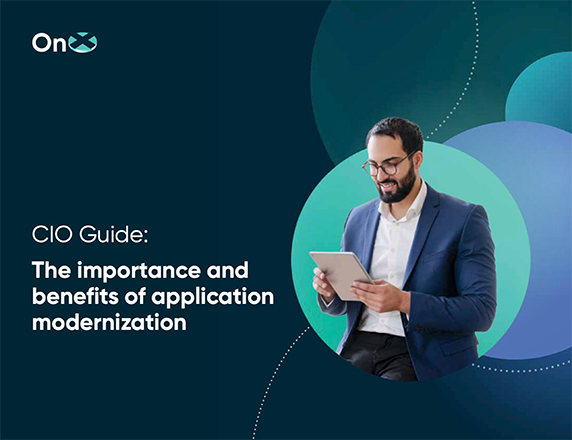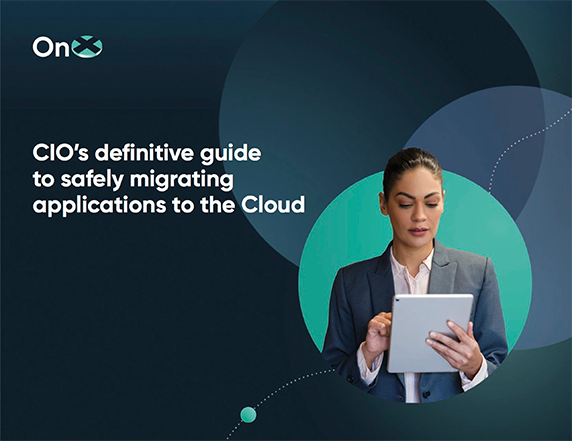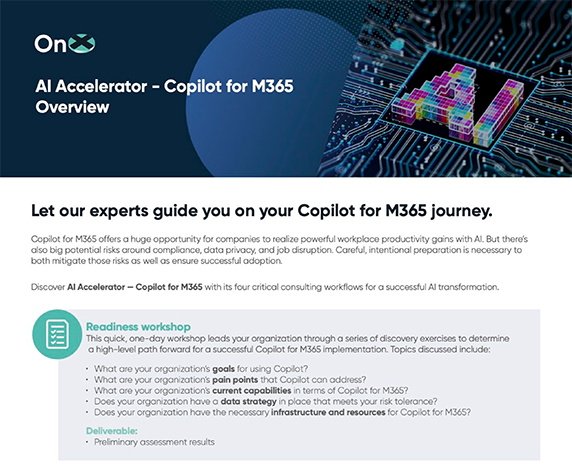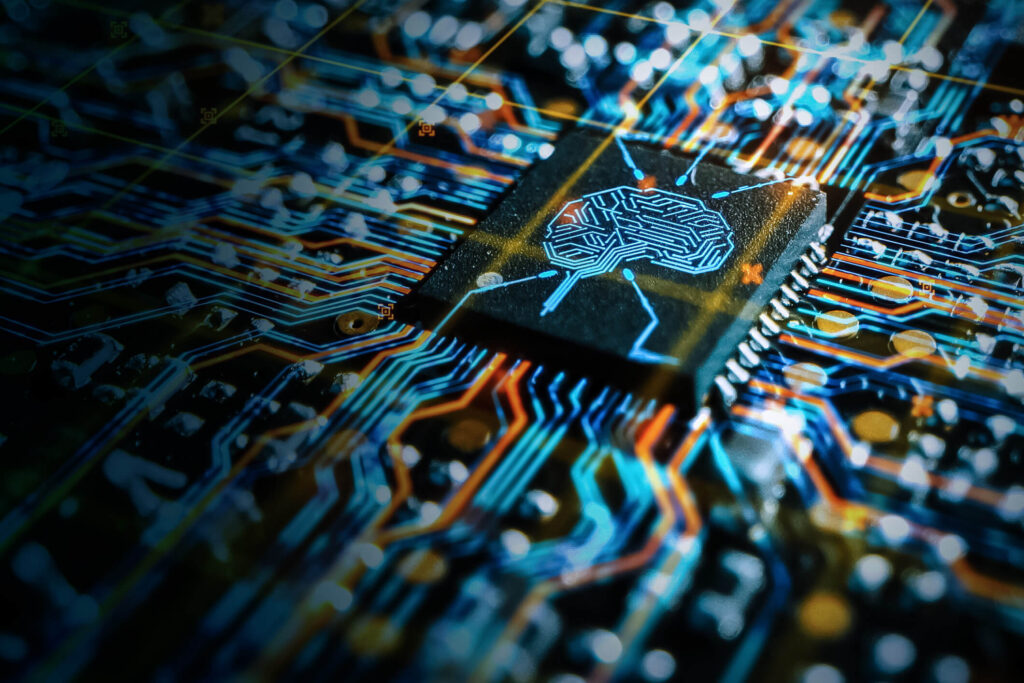
How to implement AI tools to improve productivity
This post highlights recent implementations of AI in the digital workplace and provides guidance in how your organization can utilize AI productivity tools.
The emerging role of AI in the digital workplace
Artificial intelligence (AI) is quickly becoming ubiquitous in the digital world. AI impacts every sector and department within a company—doubly so for organizations with hybrid work environments. AI is a locus of innovation within the digital workplace. AI improves productivity and generates improved user experience by embedding it into various communication tools. Both internal users and external customers reap the benefits of AI integration with unified communications (UC or UCaaS) tools.
Next-gen AI, such as Microsoft Copilot and Webex Assistant, enhances productivity with a rapidly increasing suite of features. This post explores the most recent developments of AI in the digital workplace and recommends the best practices for folding AI productivity tools into existing processes.
Integrating AI into communications
Two broad AI use cases are divided into smaller instances: productivity improvements and experience augmentation.
1. Productivity improvements
Advanced meeting notes and transcripts
AI is evolving beyond a bare transcription of meeting notes to include chapter headings, highlight action items, and recognize names. For those unable to attend a meeting, AI can create a synopsis to point out key speakers, topics, and action items related to specific employees or teams.
Voice call summary
Summarizing functionality is also available for voice calls, which generates heightened customer experiences while improving employee productivity. Suppose a service agent receives a call from a customer who was double billed by mistake. The agent transfers the call to billing, and AI generates an instantaneous recap of the call, getting the second agent up to speed as quickly as possible. Managers can also review call transcripts and summaries for quality control initiatives and training.
Real-time translation
Artificial intelligence can now live-translate over 100 languages in real time. Organizations with a global footprint will gain enormous value from this feature.
2. Experience augmentations
This category features passive AI functionality that often goes unnoticed because it is embedded within communications tools.
Noise suppression
A barking dog or crying baby are less troublesome for meetings than they once were. Advanced noise suppression utilizes an algorithm to screen audio disruptions that detract from video or voice meetings.
Gesture recognition
As an emerging functionality, gesture recognition can correctly identify universal symbols like “thumbs up/down” or “okay.” These gestures help moderators “gauge the temperature” of the meeting, and they can quickly adjust to respond to the changing moods of participants. In addition, the same technology is developing new techniques that should soon be able to convert ASL into text or speech, opening a new path for persons with disabilities to engage with technology.
Also read: AI technology amplifies IT efficiency and customer experience
The obstacles to AI and UCaaS integration
Compliance and security
Keeping an organization secure is the primary objective when deploying new technology, and AI integration with communications systems is no exception. AI must process vast quantities of data, and it is vital to keep that data secure. Every transcript, log, and data aggregation must be adequately secured or risk exposing sensitive internal and customer data to bad actors.
Highly regulated businesses such as healthcare providers must follow rigid and constantly evolving compliance regulations. Regulators have recently turned their eyes to AI, and it is up to organizations and their technology partners to ensure that user privacy is protected, and AI use cases are compliant, now and in the future.
Licensing and configuration
The implementation and configuration of AI typically fall to IT departments with little to no experience managing the licensure and integrations involved. Third-party technology partners like OnX offset the burden of IT teams striving to manage the AI revolution with expert knowledge.
Maintaining accuracy
AI—specifically, generative AI—has a reputation for errors. An AI system sometimes generates false or exaggerated information in what is known as a “hallucination.” Additionally, AI may struggle with transcript clarity, thrown by the normal stutters, pauses, and “ums” of everyday speech.
Internal resistance
Employees often prove stubborn when it comes to incorporating AI because of the sense that artificial intelligence is out for their jobs. IT leaders must convey that the AI revolution empowers the human workforce with improved productivity tools, faster workflows, and increased capacity.
Where to start implementing AI in the digital workplace
Technology plows ahead whether your organization is ready for it or not. Without careful forethought, your competitors can gain an advantage by embracing AI tools faster. By proactively building an organizational artificial intelligence strategy, your workforce can reap the benefits of the improved productivity and efficiency tools offered by AI.
Inventory existing tools
AI integration may only represent a slight shift, as many solutions already utilize AI to some capacity. Microsoft Teams Voice and Webex Calling have already embedded the AI functionalities previously discussed in this article. It is often simply a matter of learning, enabling, and securing AI functionality.
Identify and prioritize use cases
Identifying a few use cases to start and prioritize implementation is the best practice for AI. Places to start might include:
- Omnichannel support – Increasingly, customers seek out support across convenient channels–text messaging, voice, chat, social media, and so on. Generative AI helps to write user-facing messages and build better chatbots, while machine learning automatically schedules follow-up calls or surveys. Many platforms have embedded AI, while others integrate with leading AI providers. Chatbots built on AI are improving—intelligently routing customers to support articles or elevating to human agents.
- Transcripts – Transcripts, smart meeting notes, and automatic summaries all help employees by highlighting action items, topics discussed, and the main speakers of the meeting.
- Biometrics and advanced security – Facial recognition, fingerprint locks, and other biometric security measures improve physical security. A recent example is “Stolen Device Protection” from Apple, which draws on location telemetry to determine whether users can update passwords or make important account changes. AI pinpoints a user’s home or office as primary locations and does not allow changes outside these locations without additional identity confirmation.
Appointing AI “managers”
Appointing employees or working with a technology partner to oversee AI integration and quality control is the only way to ensure it functions as intended.
Artificial “intelligence” is a misnomer. In reality, AI is an advanced mimic that relies on signals in text or speech to predict what could come next in a conversation to answer questions. AI cannot understand context and is unaware of how it is being used or abused. That is why working with a technology provider that understands AI implementation is ideal for busy IT teams.
Also read: Elevate user experience with a cloud contact center
Navigating the AI revolution with OnX
OnX starts with understanding each of our customers’ objectives and then maps out how AI and other technology can assist them in maximizing efficiency for internal and end-users.
As a managed UCaaS provider for Webex Calling and Microsoft Teams Voice, OnX perfectly organizes your AI exploration and manages use cases. Our highly qualified engineers and project managers must stay current with the latest UCaaS offerings to maintain certifications. If AI improves your organization’s productivity, then OnX enhances the capacity of AI by ensuring proper configuration, implementation, and compliance.
Contact us to get the most out of the AI revolution.